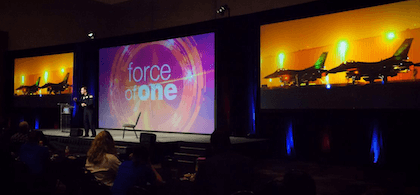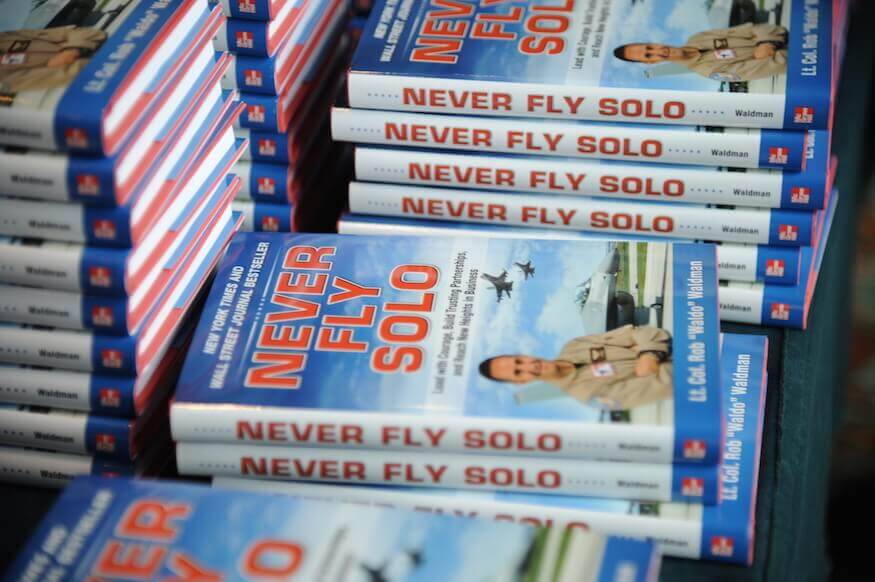Video projection system & associated cables for a laptop (MACBOOK PRO) power point presentation.
Please have a backup Mini DisplayPort to VGA adapter to connect MacBook to the projector.
- Largest Projection Screen possible. (for audiences greater than 400 people, IMAG (image magnification) is highly recommended.)
- Wireless lapel or headset mic. If headset not available, please provide Shure 4 prong wireless adapter.
- (Optional) Repeater monitor (for power point) at front of stage.
- Waldo will use a hand held remote to run through slides. He must be within 75 feet of the laptop for the remote to function. If unable to place the laptop within 75 feet of his position, then please provide an alternate remote control system.
- Please provide a back-up MacBook Pro (ideally) or laptop computer with latest Power Point 2018 installed. A back-up of the presentation will be installed on this laptop. Should Waldo’s laptop freeze, he will switch to the back-up. An RGB switcher should be utilized to switch to this secondary laptop.
- If possible, please provide a back-up MacBook Pro or laptop computer with Windows 7 or XP and Power Point 2010 (or later) loaded. A back-up of the presentation will be installed on this laptop. Should Waldo’s laptop freeze, he will switch to the back-up. An RGB switcher should be utilized to switch to this secondary laptop.